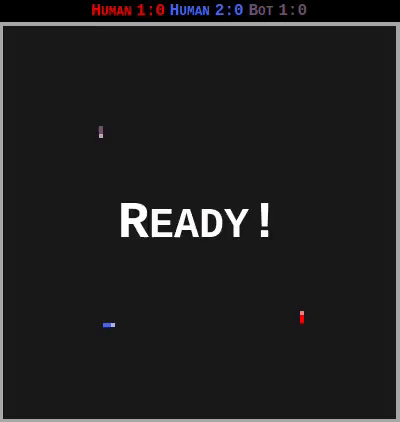Andy Balaam from Andy Balaam's Blog
Summary: less energy, more money
2 months ago, we replaced our gas boiler with an air-source heat pump, which uses electricity to heat our home and boiler. This is a report of our experience so far.
We expected it to reduce our environmental impact, and cost us more money, and we were right.
It works: our house is comfortable. We use a lot less energy, and it costs us significantly more money (because electricity costs way more than gas).
The house
Our house is a beautiful, leaky old house, with a modern extension. Half of it is well-insulated. The other half was built around 1890, and while we do have double-glazing and decent loft insulation, the walls have no cavities and feel cold to the touch, and there are drafts everywhere.
The new half has underfloor heating. The old half and the upstairs are heated by radiators. We have a hot water cylinder.
The air-source heat pump
Our air-source heat pump uses electricity to extract heat from the outside air and heats water for radiators and hot water, directly replacing our gas boiler.
Our heat pump was installed by Your Energy Your Way and I must declare in interest: my wife is a director of the company.
The heat pump is an LG 16kW “THERMA V” model. It looks like a very large air conditioning unit, which sits outside our house in the yard to the side. It is about as tall as my shoulder height, with two big fans on it.

It stands on a soak-away area with some stones on it that the installers made by removing some patio tiles. This is needed because it drips a small amount of liquid as part of its normal operation. The outdoor unit makes noise, but our house is next to the main road, so we don’t hear it. It is not audible indoors.
Standing next to the outdoor unit you can feel a cold breeze, like opening the fridge door. This is unpleasant on cold days.
That outdoor unit connects through the wall to an indoor part that is a bit smaller than our old boiler.
The controller box has a terrible user interface and is very hard to decipher, but we did eventually manage to programme it to turn the target temperature up in the daytime and down at night. Your Energy Your Way advised us that it is more efficient to keep the house at a cool-ish 17 degrees at night, rather than letting it get cold and having to work hard heat it up again in the morning, so that is how we have set it up.
The controller box’s built-in thermostat does not work properly (it reports the wrong temperature), so we had to add an external thermostat, which works well.
We didn’t need to change anything about our hot water cylinder, or our underfloor heating.
When planning the installation, Your Energy Your Way estimated the heat loss of our rooms, and recommended upgrading our radiators. In an old house like ours this is sometimes needed, because it is way more efficient to heat a house with cooler water running through the radiators, but if the water is cooler, you need more radiator surface area to heat the house effectively. In a newer house with existing radiators, they are probably fine as-is.
We kept most of the existing radiators, and added some more in the coldest rooms.
How comfortable is the house?
The house is more comfortable than it was before, for two reasons: firstly the radiators we had were not really adequate, and secondly the cooler water in the radiators makes a less irritating heat, meaning the house is nicely comfortable most of the time, instead of bouncing between feeling cold and feeling oppressively over-heated.
On cold days, the old part of the house is a bit cold, but I think on average it’s a little better than it was before.
We do find mornings can be chilly, particularly because the system stops heating the radiators if the hot water cylinder needs heating up after people have had showers. We could improve this situation by getting a larger cylinder, which we are considering.
However, it’s worth pointing out that we needed engineers to visit four or five times to make adjustments before we felt the system was working well enough. There are a lot of things that can be tweaked, and it took some time for it to work well.
My advice: don’t pick the cheapest quote – pick the people you think you can trust to do the work well: especially the heat loss calculations before installation and the adjustments afterwards.
How much energy are we using? (The good news)
So far, it looks like we are using about two-thirds less energy in our household than we were before:

The above chart is stacked, so the top line represents the total energy usage. We switched to the air-source heat pump exactly when our gas usage was about to skyrocket (because it’s cold in winter), and it remained relatively low.
This is absolutely fantastic: our house is more comfortable than before, and we have reduced the amount of energy we are using by 66%. This is the total energy usage of our house, not just for heating, so the reduction of energy used for heating is even more dramatic than it looks.
Even better, the energy we use is at least partly produced from renewable sources, so our carbon footprint is much lower. Previously we were directly releasing carbon by burning imported gas – now we use mostly UK-produced electricity, and as the grid decarbonises, our carbon footprint reduces even if we make no further changes.
How much money are we spending? (The bad news)
Excluding standing charges*, we are spending about one third more on energy than we were before. This is because electricity is so much more expensive than gas: our electricity costs 19p per kWh and our gas costs 4p per kWh.
* Note: our energy provider wanted to charge us £350 to remove our gas meter, so we refused, and are still paying the gas standing charge. I’m not sure how we’re going to resolve this, especially since our energy provider is now in administration.

The above chart is stacked, so the top line represents the total cost (excluding standing charges). When we switched to the air-source heat pump, our energy costs increased faster than they did the same time last year, and were consistently higher. We think the peak in November might be misleading as it may have been when the system was not set up correctly, but we are not sure.
Because air-source heat pumps are more efficient when the weather is warmer, we do expect to fare better in the summer than we are right now.
I would not suggest getting a heat pump if you want to save money. Maybe this will change as gas prices are expected to rise significantly this year.
An installation like ours, including new radiators, costs £10-15K. A decent chunk of that will be paid back to us by the government, spread out over the next 7 years, under the soon-to-be-gone Renewable Heat Incentive (RHI). RHI will be replaced by the
Boiler Upgrade Scheme (BUS), which will be limited to a £5K grant for air-source heat pumps, although it is paid up-front. We would have received much less money under BUS than RHI. It is almost certainly too late for you to get a heat pump under RHI, by the way – all the installers are booked up until end of March 2022, when it ends.
Thoughts
If you think it’s surprising (and deeply concerning) that taking the step of significantly reducing our carbon footprint cost us a one-third increase in our energy bills, I would agree with you.
I am told that the tax taken on electricity is much higher than on gas, even though these taxes are apparently intended help decarbonise our energy.
Meanwhile, the government is replacing (with great fanfare) RHI with the much less generous (although more timely) BUS, making it even more economically punishing to reduce your carbon footprint.
I think this should be addressed urgently: money should be provided to help people install heat pumps, and the tax regime should be changed to make it cheap to use low-carbon fuels.
The technology is available, but the financial situation makes this a vanity project for people like me who can afford it, instead of what it could be: a feasible plan to get our national carbon usage down, fast.
On a positive note, our house is nice and warm, and I feel a bit less guilty about how much carbon we’re using to keep it cosy.