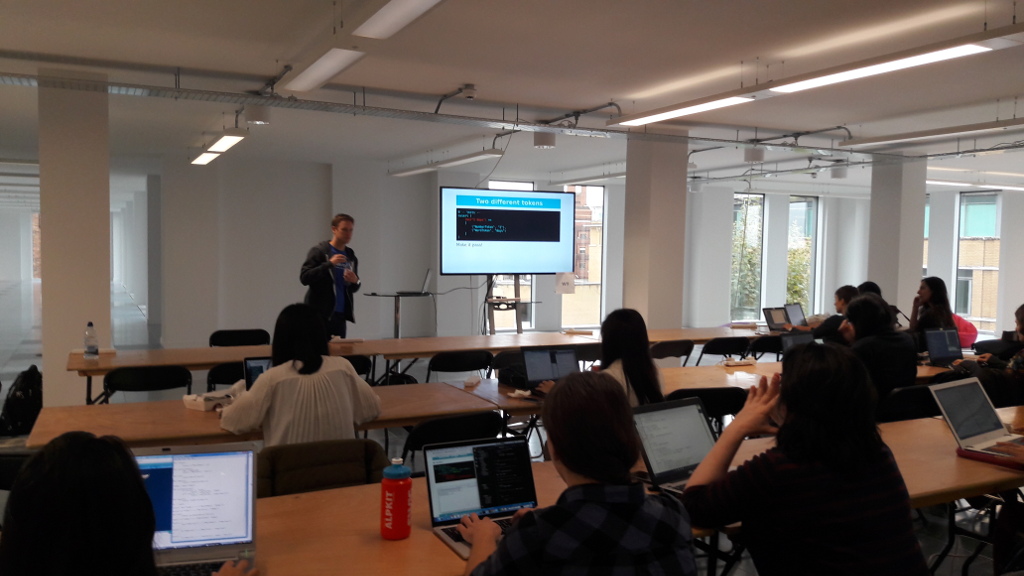Jon Jagger from less code, more software
is an excellent book by Tristan Gooley (isbn 978-1-473-61522-9). As usual I'm going to quote from a few pages:One of the universal truths of human observation is that we see more of what we expect to see and less of what we don't expect to see.
Much of my work is not about teaching people to see things that are hard to see, but in showing them how to notice the things that hide in plain sight.
It did not take sailors long to work out that a ship that carries too much may be vulnerable in heavy seas, but sailors were rarely the ones to make the decision about how much cargo a ship could safely carry. The merchants making the profit would have had a different view to the deckhand, especially if the trader never set foot on the vessel. This led to a wrestle between greedy traders and cautious captains that lasted centuries. The first attempts to regulate how much a ship could carry go back over four thousand years to ancient Crete.
Samuel Plimsoll, a nineteenth-century English politician, realized that a low freeboard height can present a problem, but he also appreciated that it becomes the solution if we take a very keen interest in it. In other words, we can tell if there is too much cargo in the boat by looking much more carefully at how high the water rises up the side of the hull. And the easiest way to do this is by drawing a ruler on the side of the ship, calibrated according to an architect's or engineer's understanding of the boat. These lines, which became known as Plimsoll Lines, were such a simple and brilliant success that they became law and proliferated around the world.
From 1833, when the first tide tables were produced by the Admiralty, the emphasis shifted from looking, thinking and understanding, to depending on tables of others' measurements.
There is a stange truth in the profile of beaches: they have evolved in a physical sense to be a near ideal shape to defend themselves against the onslaught of the sea. This means that almost any attempt to engineer a 'solution' to what nature is trying to achieve has as much chance of backfiring as working.
Many sailors use little pieces of fabric, nicknamed 'tell-tails', that are tied to the sails and stays (the wires that give the mast stability), to offer a constant visual reminder of what the wind is doing.
Once the depth of the water is half the wavelength of the waves, it effectively cramps the motion of the waves and it is this that slows them down.
Sailors dislike precision almost as much as they like bureaucracy.
Rivers do not run straight for more than ten times their own width.
There will be an alternating combination of quick water and much slower water and this always happens in a certain way. The quick patches are knowns, perhaps onomatopoeically, as 'riffles' and the slower areas are known as pools. If there is no human tinkering with a river's flow, then there will be a riffle-pool sequence for every stretch of river that is fives times its width.
It is typical for the water at the sides of a river to be travelling at only a quarter of the speed of the water in the centre. The river is being slowed by two things at its sides; when it comes into contact with banks it is slowed by friction and it is also slowed by the shallowing at the sides.
A stream is just a river you can step over.
Swell is the name of the waves that have enough energy to travel beyond the area of wind.