Chris Oldwood from The OldWood Thing
The method was pretty simple and a fairly bog standard affair, it just attempted to look something up in a map and return the associated result, e.g.
public string LookupName(string key)
{
string name;
if (!customers.TryGetValue(key, out name)
throw new Exception(“Customer not foundâ€);
return name;
}
The use of an exception here to signal failure implied to me that this really shouldn’t happen in practice unless the data structure is screwed up or some input validation was missed further upstream. Either way you know (from looking at the implementation) that the outcome of calling the method is either the value you’re after or an exception will be thrown.
So I was more than a little surprised when I saw the implementation of the method suddenly change to this:
public string LookupName(string key)
{
string name;
if (!customers.TryGetValue(key, out name)
return null;
return name;
}
The method no longer threw an exception on failure it now returned a null string reference.
This wouldn’t be quite so surprising if all the call sites that used this method had also been fixed-up to account for this change in behaviour. In fact what initially piqued my interest wasn’t that this method had changed (although we’ll see in a moment that it could have been expressed better) but how the calling logic would have changed.
Wishful Thinking
I always approach a change from a position of uncertainty. I’m invariably wrong or have something to learn, either from a patterns perspective or a business logic one. Hence my initial assumption was that I now needed to think differently about what happens when I need to “lookup a name†and that lookup fails. Where before it was truly exceptional and should never occur in practice (perhaps indicating a bug somewhere else) it’s now more likely and something to be formally considered, and resolving the failure needs to be handled on a case-by-case basis.
Of course that wasn’t the case at all. The method had been changed to return a null reference because it was now an implementation detail of another new method which didn’t want to use catching an exception for flow control. Instead they now simply check for null and act accordingly.
As none of the original call sites had been changed to handle the new semantics a rich exception thrown early had now been traded for (at best) a NullReferenceException later or (worse case) no error at all and an incorrect result calculated based on bad input data [1].
The TryXxx Pattern
Coming back to reality it’s easy to see that what the author really wanted here was another method that allowed them to attempt a lookup on a name, knowing that in their scenario it could possibly fail but that’s okay because they have a back-up plan. In C# this is a very common pattern that looks like this:
public bool TryLookupName(string key, out string name)
Success or failure is indicated by the return value and the result of the lookup returned via the final argument. (Personally I’ve tended to favour using ref over out for the return value [2].)
The Optional Approach
While statically types languages are great at catching all sorts of type related errors at compile time they cannot catch problems when you smuggle optional reference-type values in languages like C# and Java by using a null reference. Any reference-type value in C# can inherently be null and therefore the compiler is at a loss to help you.
JetBrains’ ReSharper has some useful annotations which you can use to help their static analyser point out mistakes or elide unnecessary checks, but you have to add noisy attributes everywhere. However expressing your intent in code is the goal and it’s one valid and very useful approach.
Winding the clock into the future we have the new “optional reference†feature to look forward to in C# (currently in preview). Rather than bury their heads in the sand the C# designers have worked hard to try and right an old wrong and reduce the impact of Sir Tony Hoare’s billion dollar mistake by making null references type unsafe.
In the meantime, and for those of us working with older C# compilers, we still have the ability to invent our own generic Optional<> type that we can use instead. This is something I’ve been dragging into C# codebases for many years (whilst standing on my soapbox [3]) in an effort to tame at least one aspect of complexity. Using one of these would have changed the signature of the method in question to:
public Optional<string> LookupName(string key)
Now all the call sites would have failed to compile and the author would have been forced to address the effects of their change. (If there had been any tests you would have hoped they would have triggered the alarm too.)
Fix the Design, Not the Compiler
Either of these two approaches allows you to “lean on the compiler†and leverage the power of a statically typed language. This is a useful feature to have but only if it’s put to good use and you know where the limitations are in the language.
While I would like to think that people listen to the compiler I often don’t think they hear it [4]. Too often the compiler is treated as something to be placated, or negotiated with. For example if the Optional<string> approach had been taken the call sites would all have failed to compile. However this calling code:
var name = LookupName(key);
...could easily be “fixed†by simply doing this to silence the compiler:
var name = LookupName(key).Value;
For my own Optional<> type we’d just have switched from a possible NullReferenceException on lookup failure to an InvalidOperationException. Granted this is better as we have at least avoided the chance of the null reference silently making its way further down the path but it doesn’t feel like we’ve addressed the underlying problem (if indeed there has even been a change in the way we should treat lookup failures).
Embracing Change
While the Optional<> approach is perhaps more composable the TryXxx pattern is more invasive and that probably has value in itself. Changing the signature and breaking compilation is supposed to put a speed bump in your way so that you consider the effects of your potential actions. In this sense the more invasive the workaround the more you are challenged to solve the underlying tension with the design.
At least that’s the way I like to think about it but I’m afraid I’m probably just being naïve. The reality, I suspect, is that anyone who could make such a change as switching an exception for a null reference is more concerned with getting their change completed rather than stopping to ponder the wider effects of what any compiler might be trying to tell them.
[1] See Postel’s Law and consider how well that worked out for HTML.
[2] See “Out vs Ref For TryXxx Style Methodsâ€.
[3] C# already has a “Nullable†type for optional values so I find it odd that C# developers find the equivalent type for reference-type values so peculiar. Yes it’s not integrated into the language but I find it’s usually a disconnect at the conceptual level, not a syntactic one.
[4] A passing nod to the conversation between Woody Harrelson and Wesley Snipes discussing Jimi Hendrix in White Men Can’t Jump.