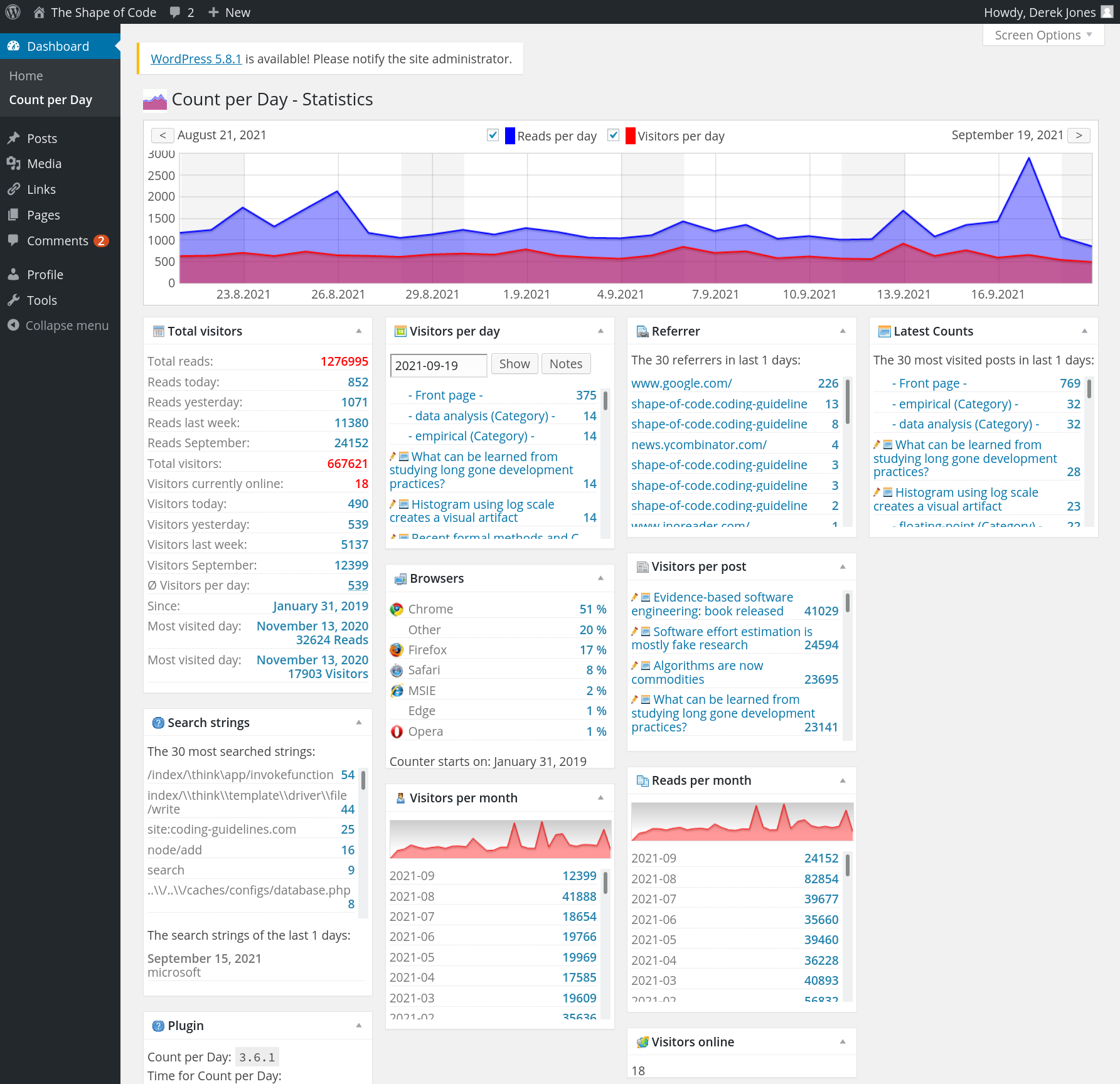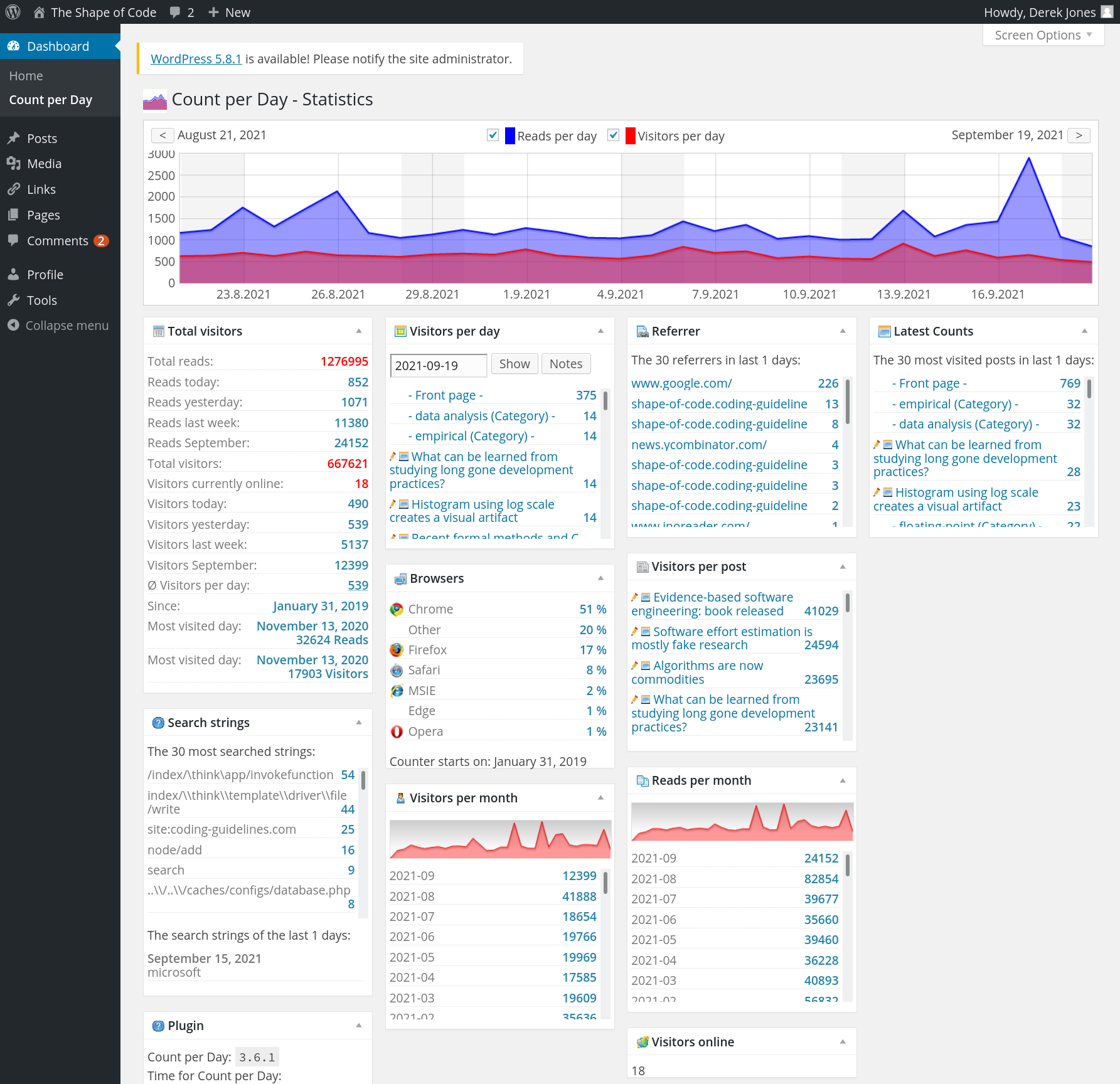Chris Oldwood from The OldWood Thing
I had taken a new contract at an investment bank and started working on a very mature codebase which was stored in ClearCase. As a long-time user [1] of version control systems one of the things that bugged me about the codebase were empty commit messages. On a mature codebase where people have come and gone it’s hard enough to work out what was going on just from the code, decent commit messages should be there to give you that extra context around the “why”.
Rallying the Troops
After attempting to sell the virtues of commit messages to my colleagues a couple of times during team meetings there were still the odd one or two that consistently avoided doing so. So I decided to try a name-and-shame approach [2] by emailing a table of names along with their percentage of non-empty commit messages hoping those that appeared at the bottom would consider changing their ways.
At the time I was just getting my head around ClearCase and there were a couple of complaints from people who felt unduly chastised because they didn’t have 100% when they felt they should. It turned out their accounts were used for some automated check-ins which had no message which I didn’t know about, so I excluded those commits and published a revised table.
Progress?
On the plus side this got people discussing what a good commit message looked like and it brought up some question marks around certain practices that others had done. For example a few team members wouldn’t write a formal message but simply paste the ID of the issue from ClearQuest [3]. Naturally this passed my “not empty” test but it raised a question about overly terse commit messages. Given where we were coming from I felt this was definitely acceptable (for the time being) as they were still using the commit message to provide more details, albeit in the form of a link to the underlying business request [5].
However, it got me thinking about whether people were not really playing ball and might be gaming the system so I started looking into overly terse commit messages and I’m glad to say everyone was entering into the spirit of things [4]. Everyone except one person who had never even been on the initial radar but who had a sizable number of commits with the simple message:
nt
That’s right, just the two letters ‘n’ and ‘t’. (There were others but this was the most prevalent and memorable.)
A Curious Message
Looking at the diffs that went with these messages it wasn’t obvious what “nt” meant. My initial instinct was that it was an abbreviation of some sort, perhaps a business term I was unaware of as the developer was involved in the more maths heavy side of the project. They were far more common before my “shake-up” so I was pleased that whatever this term was it was being replaced by more useful comments now but I was still intrigued. Naturally I walked across the room to the very pleasant developer in question and asked him what “nt” meant.
It turned out it didn’t mean anything, and the developer was largely unaware they even existed! So where did they come from?
The Mist Clears
Luckily while we were chatting he started making a new change and I saw the ClearCase check-out dialog appear and the initial message was a few letters of garbage. I looked at what he intended to type in the editor and it dawned on me what was happening – the “nt” was the latter part of the word “int”.
Just as with Visual SourceSafe, the ClearCase Visual Studio plugin would trigger when you started editing a file and nothing else was checked out at that point. It would pop-up a dialog so you could configure how the check-out was done. For example you might want to put an exclusive lock on the file [6] or you could provide a message so others could see what files were being edited concurrently. By default the focus in this dialog was on the OK button so it was possible to dismiss this dialog without even really seeing it…
Hence this is what was going on:
- The dev typed “int” to start a declaration as part of a new set of code changes.
- The “i” keypress triggered the ClearCase plugin which noticed this was the start of a new check-out and promptly threw up a dialog with the remaining letters “nt” in the message field.
- By then the dev had already pressed “space” at the end of the type name which, due to the default button focus, caused the dialog to immediately disappear.
- When he committed the changes at the end he never edited the message anyway, he would just click the commit button and move on.
Case closed. From a UI perspective it probably falls into the same category (although with less disastrous consequences) as those unexpected popups that ask if you want to reboot your machine, NOW. Ouch!
[1] I was introduced to them on my very first job and have been fortunate enough to use one on virtually every job since, even if I ended up setting one up :o).
[2] In retrospect I probably didn’t try hard enough to sell it and should have taken a more personal approach for the laggards as maybe there were good reasons why they weren’t doing it, e.g. tooling.
[3] Yes, an enterprise level defect tracking tool with all the pain you’d expect from such a product.
[4] For non-trivial things that is, the message “typo” still appeared for some of those but that raised a whole different set of questions around not compiling or testing changes before committing them!
[5] Including the ticket number at the start of a commit message is something I promote in my Commit Checklist.
[6] This was useful for non-mergeable files like DTS packages and media assets but often ended up creating more harm than good as they got left locked and you had to get an admin to unlock them, and they were in another team.